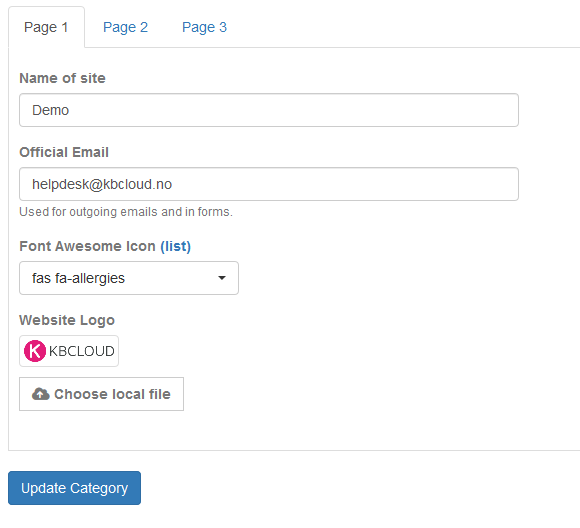How to change the logo
You can upload any png and jpeg-logo to your knowledgebase at any time. Here is how you do it.
Just remember to choose a image that is small, so that you do not waste bandwith.
- Log into your control panel.
- Click on Settings in the left menu.
- Click on Choose local file to get a popup-box to choose a local file on your harddrive.
- Click Update.
Important: your logo is not uploaded before you click Update after choosing image.