1.1.3. Link to knowledgebase
If you a favorite category, you migth want to just link to
that one directly from the menu.
- Click Menu.
- Click Create Link to the rigth.
- Enter a text, for instance Back to home and push Create.
- Click Edit settings and choose Link to knowledgebase.
- When you type in Link to manual, it will search and show the manuals.
- Push Submit.
The system will automatically put your link last in the list, but you can edit the sort-order on page 2, as well as choose a font-awesome icon if you want that. Note that you only see the advanced settings below after you have created the simple link.
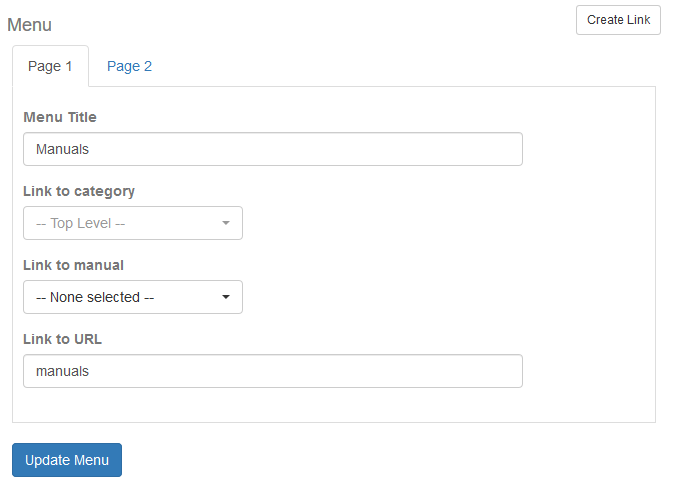
![]()