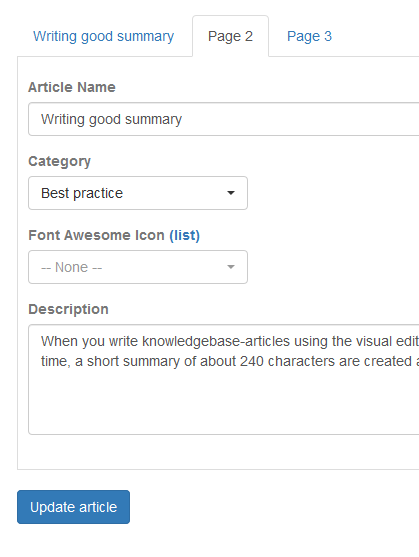Writing good summary
When you write knowledgebase-articles using the visual editor the first time, a short summary of about 240 characters is created automatically. This summary is used both for search engines, but also for different category lists throughout the website.
You will find this knowledgebase-summary on Page 2 in the editor. After the first time, the content isn't updated, so you can safely edit the summary in the plain text editor. We will reccomend you to always do this, so that your summary looks good. Maybe the character limit cuts directly in an important area - or there are other things you want to focus on.
Google will appriciate a good introduction and you get more hits!